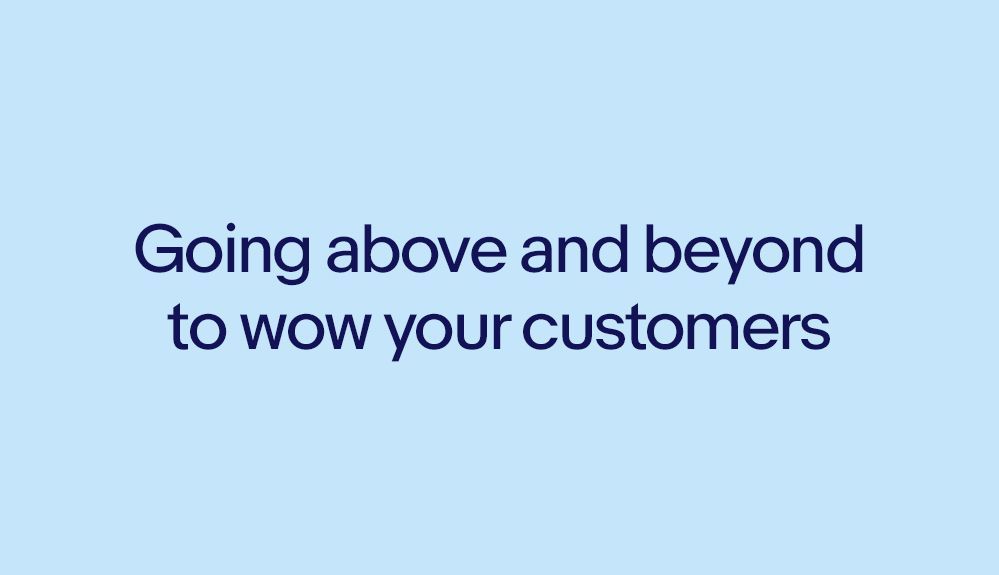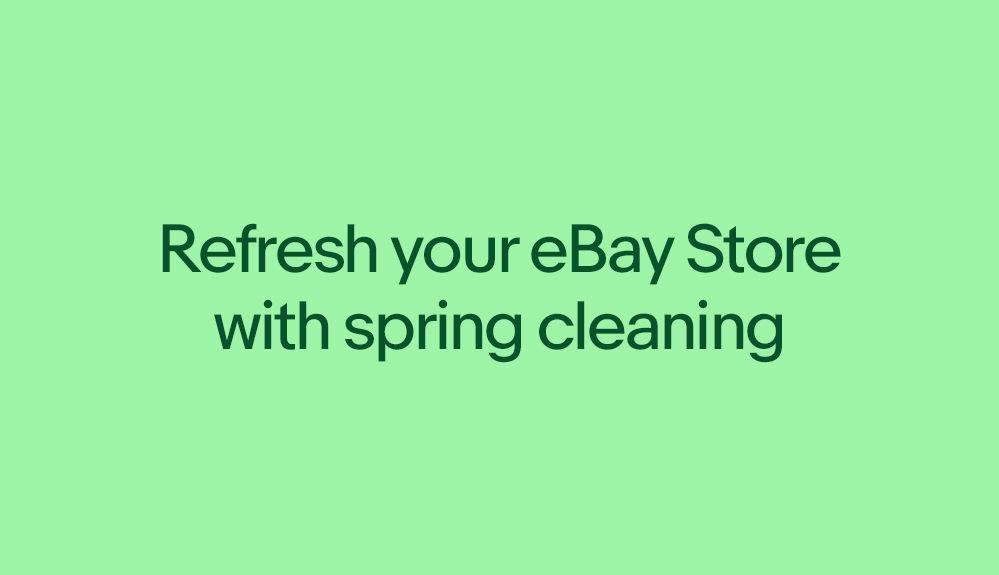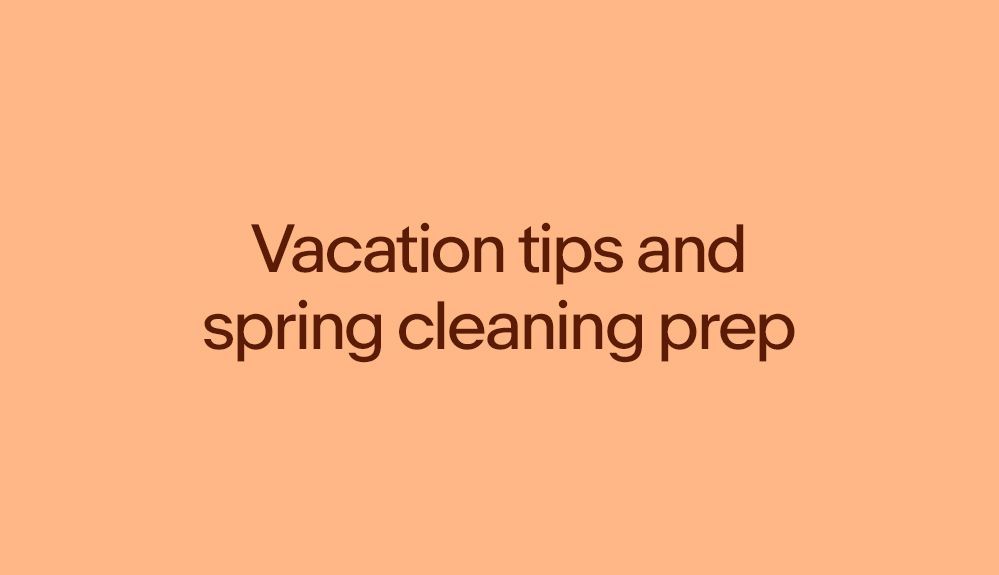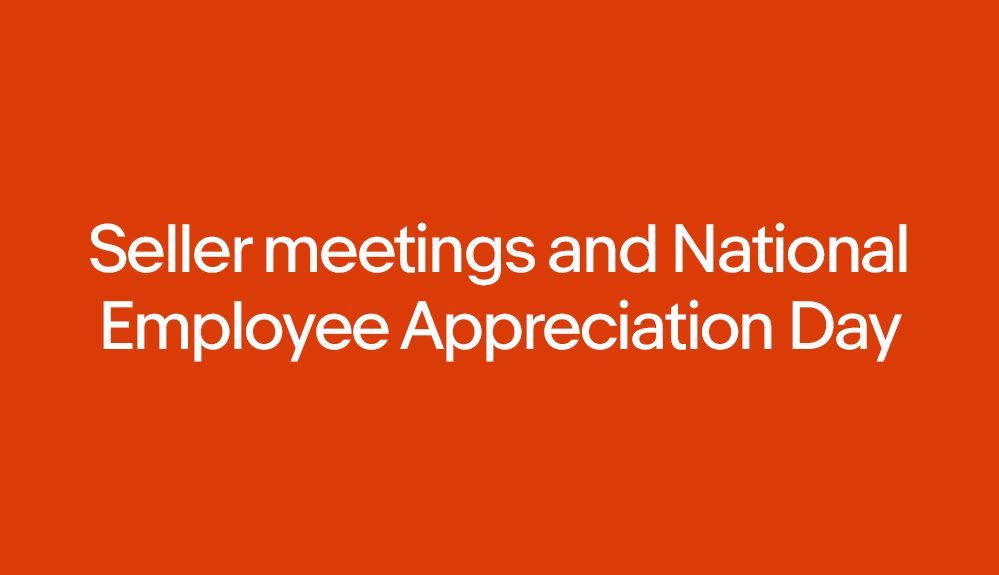- Community
- Seller News
- Buying & Selling
- Product Categories
- eBay Groups
- eBay Categories
- Antiques
- Art
- Automotive (eBay Motors)
- Books
- Business & Industrial
- Cameras & Photo
- Clothing, Shoes & Accessories
- Coins & Paper Money
- Collectibles
- Computers, Tablets & Networking
- Consumer Electronics
- Crafts
- Dolls & Bears
- Entertainment Memorabilla
- Gift Cards & Coupons
- Health & Beauty
- Home & Garden
- Jewelry
- Music
- Pottery & Glass
- Specialty Services
- Sports Mem, Cards & Fan Shop
- Stamps
- Toys & Hobbies
- Travel
- Business Insights
- Regional Groups
- Special Interest Groups
- Developer Forums
- Traditional APIs: Orders, resolutions and feedback
- Traditional APIs: Search
- Traditional APIs: Selling
- eBay APIs: Talk to your fellow developers
- eBay APIs: SDKs
- Token, Messaging, Sandbox related issues
- APIs Feedback, Comments and Suggestions
- RESTful Sell APIs: Account, Inventory, Catalog and Compliance
- RESTful Sell APIs: Fulfillment
- RESTful Sell APIs: Marketing, Analytics, Metadata
- Post Order APIs - Cancellation
- Post Order APIs - Inquiry, Case Management
- Post Order APIs - Return
- RESTful Buy APIs: Browse
- RESTful Buy APIs: Order, Offer
- Promoted Listings Advanced
- Seller Meeting Leaders
- View Item Redesign Updates
- eBay Categories
- Community Info
- Events
- Podcasts
- eBay Community
- Buying & Selling
- Selling
- How to add images to listings in bulk?
- Subscribe to RSS Feed
- Mark Topic as New
- Mark Topic as Read
- Float this Topic for Current User
- Bookmark
- Subscribe
- Mute
- Printer Friendly Page
How to add images to listings in bulk?
- Mark as New
- Bookmark
- Subscribe
- Mute
- Subscribe to RSS Feed
- Permalink
- Report Inappropriate Content
02-08-2024 01:29 PM
Hi there,
We sell auto parts and I am looking for a way to add the same 3 pictures to all of our listings. Currently our listings have one photo, some maybe 2. I want to add the 3 pictures across the board. I can host them on Google drive, but what method would I use to upload to eBay?
The bulk revision tool does not provide the option to add images in bulk. I have not used File Exchange in years, and I don't want to risk anything happening to our listings.
What do you guys recommend?
Is there a way to do this without
How to add images to listings in bulk?
- Mark as New
- Bookmark
- Subscribe
- Mute
- Subscribe to RSS Feed
- Permalink
- Report Inappropriate Content
02-09-2024 11:15 AM
@fivestar007 wrote:
Hi there,
We sell auto parts and I am looking for a way to add the same 3 pictures to all of our listings. Currently our listings have one photo, some maybe 2. I want to add the 3 pictures across the board. I can host them on Google drive, but what method would I use to upload to eBay?
The bulk revision tool does not provide the option to add images in bulk. I have not used File Exchange in years, and I don't want to risk anything happening to our listings.
What do you guys recommend?
Is there a way to do this without
Hello @fivestar007 ,
You could use Seller Hub Reports (the new version of File Exchange) to revise your items to add pictures. The pictures in your revision file would replace the existing pictures.
You could first download a template:
1. Click "Uploads" on the left side of Seller Hub Reports.
2. Click "Get template."
3. Select "Listings" as template source.
4. Select "Edit price and quantity" as template type.
5. Click "Download."
You could edit the file to make the changes you want. Add a column with the header PicURL. Enter the picture URLs in that column. If there are multiple URLs, you would need to separate them with a pipe character:
URL1|URL2|URL3
If you don't intend to change the quantity, I would recommend you delete the Available quantity column from the file to avoid the possibility of inadvertently changing the quantity on your items.
You mentioned hosting pictures on Google Drive. From what I've seen, using pictures hosted on Google Drive can be problematic (Gallery errors may occur). You may need to use a different hosting service. I've seen sellers use Google Cloud successfully, and there are many others as well.
I would recommend that you try revising one or two items first to see how they turn out before revising all your other listings.
How to add images to listings in bulk?
- Mark as New
- Bookmark
- Subscribe
- Mute
- Subscribe to RSS Feed
- Permalink
- Report Inappropriate Content
02-09-2024 12:10 PM
Thank you for your reply. That is amazing, very insightful and helps me get the job done. I see you mentioned this method will replace the existing pictures in the listings.
Is there a way to do it without replacing the pictures in the listings?
How to add images to listings in bulk?
- Mark as New
- Bookmark
- Subscribe
- Mute
- Subscribe to RSS Feed
- Permalink
- Report Inappropriate Content
02-09-2024 04:47 PM
@fivestar007 wrote:
Thank you for your reply. That is amazing, very insightful and helps me get the job done. I see you mentioned this method will replace the existing pictures in the listings.
Is there a way to do it without replacing the pictures in the listings?
The pictures in the file would replace the existing pictures on the listings. To keep in the existing pictures, you would have to include the existing pictures in your file, along with the new pictures.
How to add images to listings in bulk?
- Mark as New
- Bookmark
- Subscribe
- Mute
- Subscribe to RSS Feed
- Permalink
- Report Inappropriate Content
02-09-2024 04:53 PM
@fivestar007 wrote:We sell auto parts and I am looking for a way to add the same 3 pictures to all of our listings.
You got my curiosity going.
Why would you want to add the same picture to multiple listings?
How to add images to listings in bulk?
- Mark as New
- Bookmark
- Subscribe
- Mute
- Subscribe to RSS Feed
- Permalink
- Report Inappropriate Content
02-12-2024 09:31 AM
Ebay is highly recommending we increase the number of photos in our listings. Since it's virtually impossible to take additional photos of 16,000 different items, they recommended us to upload the same pictures to multiple listings.
How to add images to listings in bulk?
- Mark as New
- Bookmark
- Subscribe
- Mute
- Subscribe to RSS Feed
- Permalink
- Report Inappropriate Content
04-17-2024 07:13 AM
Can you do this on the import sheet to create new products under the Item Photo URL column or would you need to add a new PicURL column like in this method?