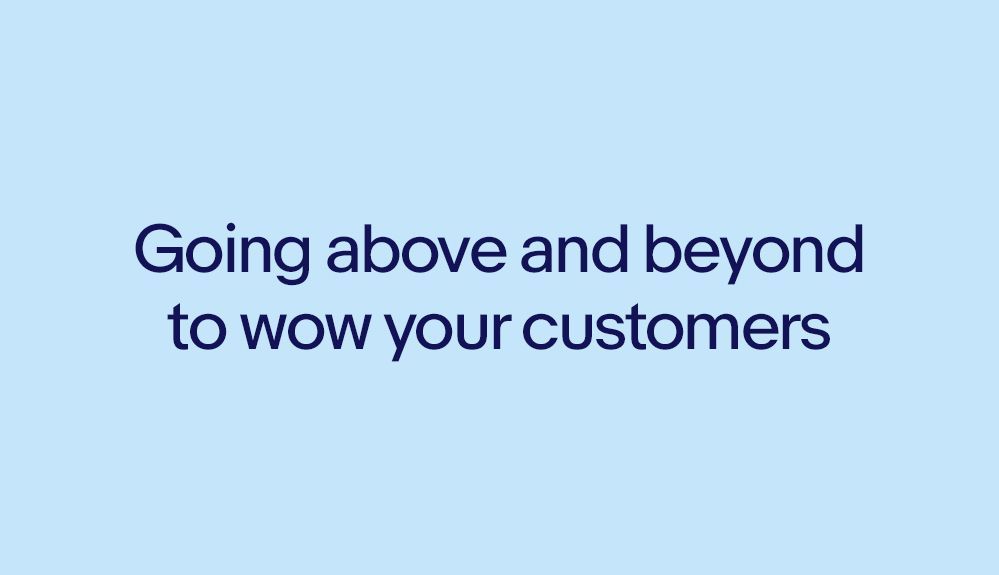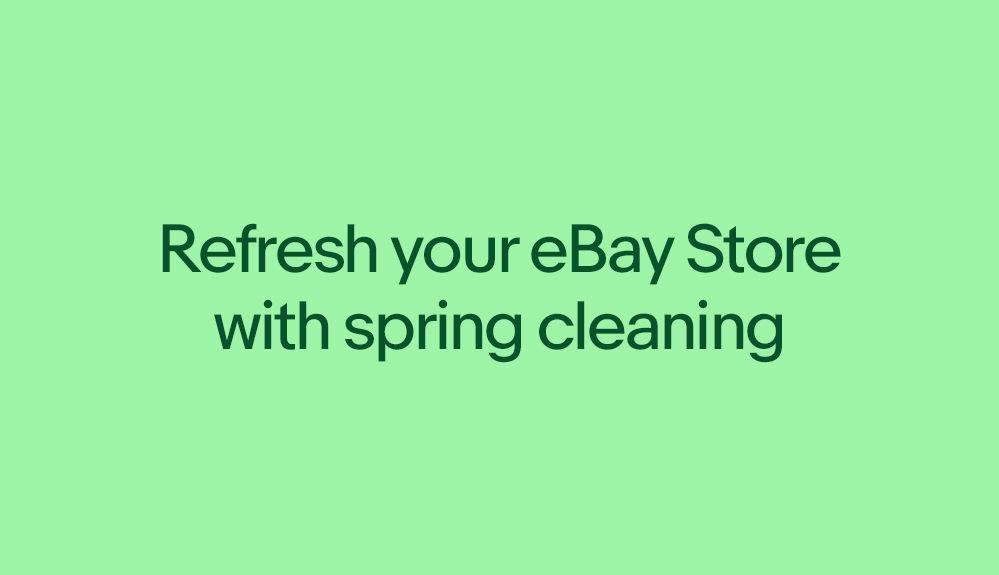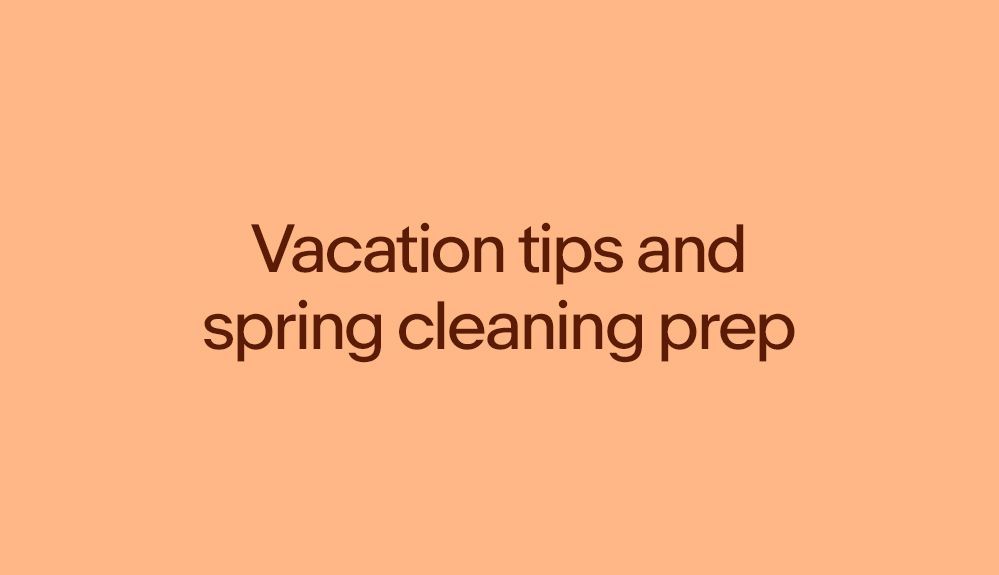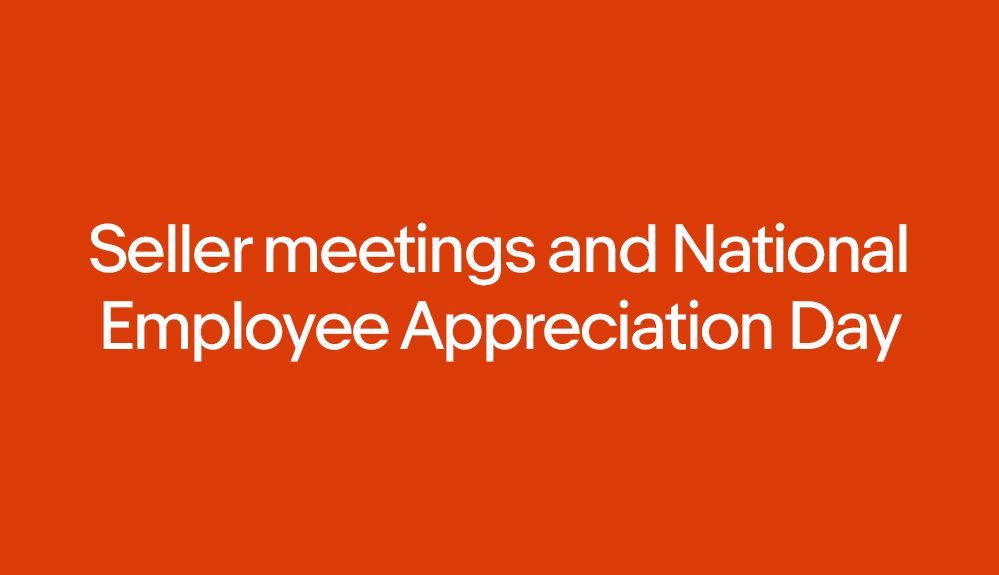- Community
- Seller News
- Buying & Selling
- Product Categories
- eBay Groups
- eBay Categories
- Antiques
- Art
- Automotive (eBay Motors)
- Books
- Business & Industrial
- Cameras & Photo
- Clothing, Shoes & Accessories
- Coins & Paper Money
- Collectibles
- Computers, Tablets & Networking
- Consumer Electronics
- Crafts
- Dolls & Bears
- Entertainment Memorabilla
- Gift Cards & Coupons
- Health & Beauty
- Home & Garden
- Jewelry
- Music
- Pottery & Glass
- Specialty Services
- Sports Mem, Cards & Fan Shop
- Stamps
- Toys & Hobbies
- Travel
- Business Insights
- Regional Groups
- Special Interest Groups
- Developer Forums
- Traditional APIs: Orders, resolutions and feedback
- Traditional APIs: Search
- Traditional APIs: Selling
- eBay APIs: Talk to your fellow developers
- eBay APIs: SDKs
- Token, Messaging, Sandbox related issues
- APIs Feedback, Comments and Suggestions
- RESTful Sell APIs: Account, Inventory, Catalog and Compliance
- RESTful Sell APIs: Fulfillment
- RESTful Sell APIs: Marketing, Analytics, Metadata
- Post Order APIs - Cancellation
- Post Order APIs - Inquiry, Case Management
- Post Order APIs - Return
- RESTful Buy APIs: Browse
- RESTful Buy APIs: Order, Offer
- Promoted Listings Advanced
- Seller Meeting Leaders
- View Item Redesign Updates
- eBay Categories
- Community Info
- Events
- Podcasts
- eBay Community
- Buying & Selling
- Selling
- SixBit Help needed - how to batch change domestic ...
- Subscribe to RSS Feed
- Mark Topic as New
- Mark Topic as Read
- Float this Topic for Current User
- Bookmark
- Subscribe
- Mute
- Printer Friendly Page
- Mark as New
- Bookmark
- Subscribe
- Mute
- Subscribe to RSS Feed
- Permalink
- Report Inappropriate Content
04-23-2024 09:12 AM
I'm having a bit of trouble with SixBit, I used to know how to do this...
How to batch change the domestic shipping? Edit Items, Batch Change Items, Batch Edit Items don't appear to have a shipping amount for me to update. I'm also supposed to be able to select for this to apply to all currently running inventory to update them on eBay.
I used to know how to do this, but I've forgotten, I seem to remember it was some hidden thing I stumbled on once, and SixBit help pages don't seem to show batch changing shipping, just if I change shipping on each listing one at a time.
Thanks for your help!
Solved! Go to Best Answer
Accepted Solutions
SixBit Help needed - how to batch change domestic shipping
- Mark as New
- Bookmark
- Subscribe
- Mute
- Subscribe to RSS Feed
- Permalink
- Report Inappropriate Content
04-23-2024 12:52 PM
@sin-n-dex wrote:I'm having a bit of trouble with SixBit, I used to know how to do this...
How to batch change the domestic shipping? Edit Items, Batch Change Items, Batch Edit Items don't appear to have a shipping amount for me to update. I'm also supposed to be able to select for this to apply to all currently running inventory to update them on eBay.
I used to know how to do this, but I've forgotten, I seem to remember it was some hidden thing I stumbled on once, and SixBit help pages don't seem to show batch changing shipping, just if I change shipping on each listing one at a time.
Thanks for your help!
You make changes to the Shipping Preset.
https://www.sixbitsoftware.com/SB/Editing_a_Shipping_Preset.htm
SixBit Help needed - how to batch change domestic shipping
- Mark as New
- Bookmark
- Subscribe
- Mute
- Subscribe to RSS Feed
- Permalink
- Report Inappropriate Content
04-23-2024 12:52 PM
@sin-n-dex wrote:I'm having a bit of trouble with SixBit, I used to know how to do this...
How to batch change the domestic shipping? Edit Items, Batch Change Items, Batch Edit Items don't appear to have a shipping amount for me to update. I'm also supposed to be able to select for this to apply to all currently running inventory to update them on eBay.
I used to know how to do this, but I've forgotten, I seem to remember it was some hidden thing I stumbled on once, and SixBit help pages don't seem to show batch changing shipping, just if I change shipping on each listing one at a time.
Thanks for your help!
You make changes to the Shipping Preset.
https://www.sixbitsoftware.com/SB/Editing_a_Shipping_Preset.htm
SixBit Help needed - how to batch change domestic shipping
- Mark as New
- Bookmark
- Subscribe
- Mute
- Subscribe to RSS Feed
- Permalink
- Report Inappropriate Content
04-23-2024 01:56 PM
@slippinjimmy wrote:You make changes to the Shipping Preset.
https://www.sixbitsoftware.com/SB/Editing_a_Shipping_Preset.htm
Thanks @slippinjimmy
It looks like I'm learning something new tonight. (I've never used the preset, what I did was create templates and fill in the shipping for that type of item). So the preset is all new to me, hope you don't mind if I have a few more questions as I'm trying to learn this.
I've been playing around with SixBit to try and learn what it does, I don't think I'm getting my money's worth with lack of knowledge to use the program to it's best ability. It does make me go fast using templates though, so that much is good.
C.
SixBit Help needed - how to batch change domestic shipping
- Mark as New
- Bookmark
- Subscribe
- Mute
- Subscribe to RSS Feed
- Permalink
- Report Inappropriate Content
04-23-2024 02:25 PM
I think I figured it out! I tested it on a few live listings. I will need to update the listings to show the profile I'm using for shipping.
Is it possible to update the saved listings and they copy the info to running listings? Or do I have to edit the running listings and it will save the info on the saved listing format? I seemed to remember there was a way to edit things in the directory and it would update the running listings, but I can't remember how to do that. (That's easier because my listings are sorted in folders by type of item, so editing there is fast).
C.
SixBit Help needed - how to batch change domestic shipping
- Mark as New
- Bookmark
- Subscribe
- Mute
- Subscribe to RSS Feed
- Permalink
- Report Inappropriate Content
04-23-2024 02:34 PM
You would need to use Bulk Edit to assign new Shipping Presets to existing Items. For Active listings you need to make the change in Running Listings with the the option (lower left of the listing details page) "Apply changes to Item...."
SixBit Shipping Presets are what eBay copied to create Business Policies just after they closed down blackthorne which was an earlier version of SixBit.