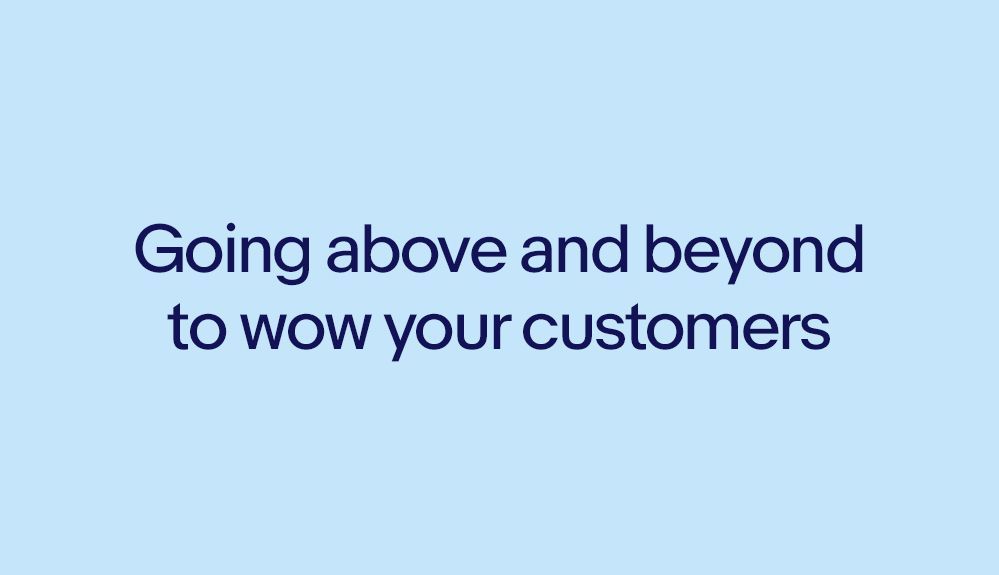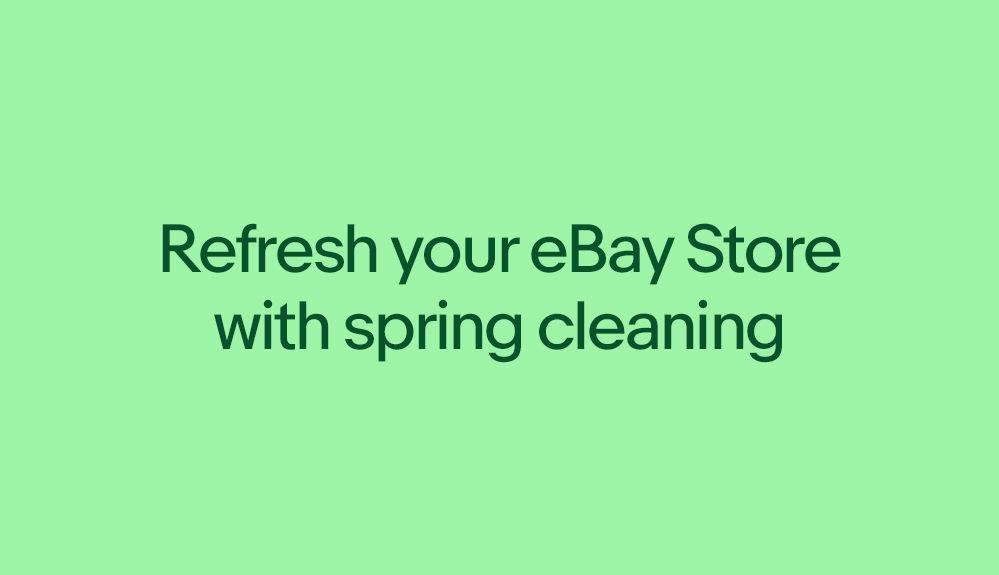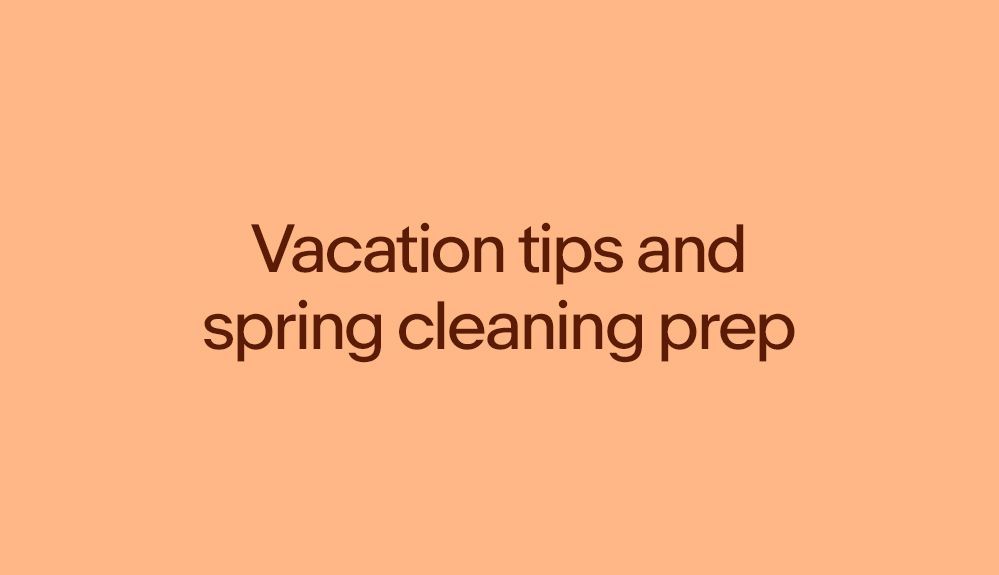- Community
- Seller News
- Buying & Selling
- Product Categories
- eBay Groups
- eBay Categories
- Antiques
- Art
- Automotive (eBay Motors)
- Books
- Business & Industrial
- Cameras & Photo
- Clothing, Shoes & Accessories
- Coins & Paper Money
- Collectibles
- Computers, Tablets & Networking
- Consumer Electronics
- Crafts
- Dolls & Bears
- Entertainment Memorabilla
- Gift Cards & Coupons
- Health & Beauty
- Home & Garden
- Jewelry
- Music
- Pottery & Glass
- Specialty Services
- Sports Mem, Cards & Fan Shop
- Stamps
- Toys & Hobbies
- Travel
- Business Insights
- Regional Groups
- Special Interest Groups
- Developer Forums
- Traditional APIs: Orders, resolutions and feedback
- Traditional APIs: Search
- Traditional APIs: Selling
- eBay APIs: Talk to your fellow developers
- eBay APIs: SDKs
- Token, Messaging, Sandbox related issues
- APIs Feedback, Comments and Suggestions
- RESTful Sell APIs: Account, Inventory, Catalog and Compliance
- RESTful Sell APIs: Fulfillment
- RESTful Sell APIs: Marketing, Analytics, Metadata
- Post Order APIs - Cancellation
- Post Order APIs - Inquiry, Case Management
- Post Order APIs - Return
- RESTful Buy APIs: Browse
- RESTful Buy APIs: Order, Offer
- Promoted Listings Advanced
- Seller Meeting Leaders
- View Item Redesign Updates
- eBay Categories
- Community Info
- Events
- Podcasts
- eBay Community
- Buying & Selling
- Selling
- What if I have thousands of products and I want to...
- Subscribe to RSS Feed
- Mark Topic as New
- Mark Topic as Read
- Float this Topic for Current User
- Bookmark
- Subscribe
- Mute
- Printer Friendly Page
What if I have thousands of products and I want to put the BEST OFFER on all of them?
- Mark as New
- Bookmark
- Subscribe
- Mute
- Subscribe to RSS Feed
- Permalink
- Report Inappropriate Content
11-05-2023 04:09 PM
What if I have thousands of products and I want to put the BEST OFFER on all of them?
Is there a way to edit them using CSV?
What if I have thousands of products and I want to put the BEST OFFER on all of them?
- Mark as New
- Bookmark
- Subscribe
- Mute
- Subscribe to RSS Feed
- Permalink
- Report Inappropriate Content
11-05-2023 04:48 PM
Not familiar with CSV, but you can mass revise them to include 'Make offer'. Seller Hub/Listings/Active
Tick the upper left box to select all, tick 'Actions', choose 'Add best offer' from the drop down menu, confirm and submit. It's easy-peasy to do, really. Good luck.
What if I have thousands of products and I want to put the BEST OFFER on all of them?
- Mark as New
- Bookmark
- Subscribe
- Mute
- Subscribe to RSS Feed
- Permalink
- Report Inappropriate Content
11-05-2023 07:35 PM
@japanproduct wrote:What if I have thousands of products and I want to put the BEST OFFER on all of them?
Is there a way to edit them using CSV?
You can bulk edit for offers using the selling page and just follow the prompts for editing all listings that lead to bulk edit.
What if I have thousands of products and I want to put the BEST OFFER on all of them?
- Mark as New
- Bookmark
- Subscribe
- Mute
- Subscribe to RSS Feed
- Permalink
- Report Inappropriate Content
11-05-2023 07:43 PM
on that many items it will probably drive you nuts having all kinds of offers.
What if I have thousands of products and I want to put the BEST OFFER on all of them?
- Mark as New
- Bookmark
- Subscribe
- Mute
- Subscribe to RSS Feed
- Permalink
- Report Inappropriate Content
11-06-2023 12:31 AM
If you have that many listings you wan to have Best Offers on, it would likely be in your best interest to set up some rules.
https://www.ebay.com/help/selling/listings/adding-best-offer-listing-using-reply-offer?id=4144
Automatic responses to a Best Offer
If you set up automatic responses in your listing, we can accept or decline a Best Offer for you, based on the price limits you select. Buyers won't know your limits, but the upper limit must be below your Buy It Now price.
Here's how automatic responses work:
- When you get an offer at, or above, your upper limit, we automatically send an email to you and the buyer saying that you've accepted and the buyer should pay
- When you get an offer below your lower limit, we automatically send an email to the buyer declining the offer. The buyer can submit a higher bid or you can send a counteroffer. Buyers can make up to three offers per item in most categories
- When you get an offer somewhere between your price limits, we'll send you a message and you'll have to decide how to respond
 mam98031 • Volunteer Community Member • Buyer/Seller since 1999
mam98031 • Volunteer Community Member • Buyer/Seller since 1999