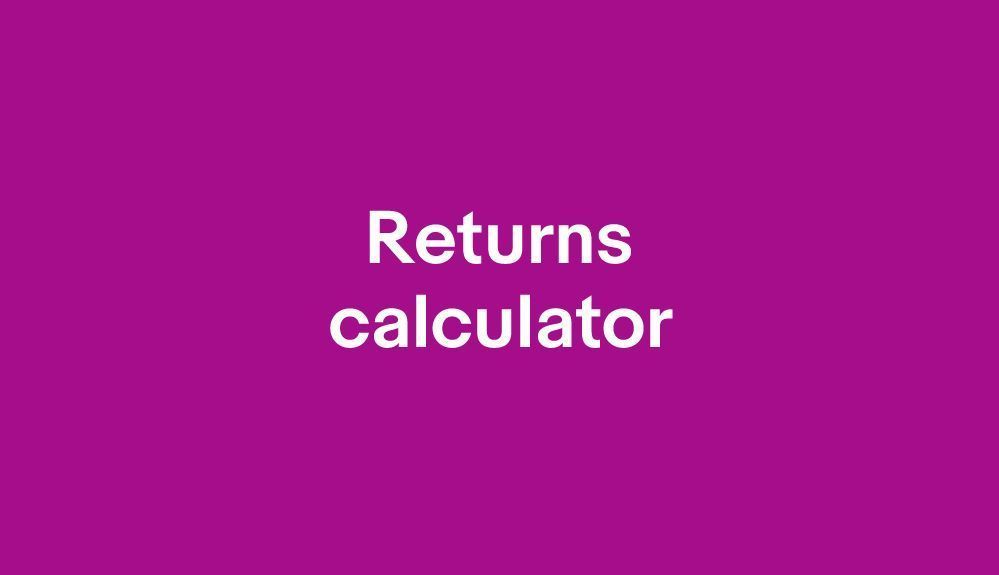- Community
- Seller News
- Buying & Selling
- Product Categories
- eBay Groups
- eBay Categories
- Antiques
- Art
- Automotive (eBay Motors)
- Books
- Business & Industrial
- Cameras & Photo
- Clothing, Shoes & Accessories
- Coins & Paper Money
- Collectibles
- Computers, Tablets & Networking
- Consumer Electronics
- Crafts
- Dolls & Bears
- Entertainment Memorabilla
- Gift Cards & Coupons
- Health & Beauty
- Home & Garden
- Jewelry
- Music
- Pottery & Glass
- Specialty Services
- Sports Mem, Cards & Fan Shop
- Stamps
- Toys & Hobbies
- Travel
- Business Insights
- Regional Groups
- Special Interest Groups
- Developer Forums
- Traditional APIs: Orders, resolutions and feedback
- Traditional APIs: Search
- Traditional APIs: Selling
- eBay APIs: Talk to your fellow developers
- eBay APIs: SDKs
- Token, Messaging, Sandbox related issues
- APIs Feedback, Comments and Suggestions
- RESTful Sell APIs: Account, Inventory, Catalog and Compliance
- RESTful Sell APIs: Fulfillment
- RESTful Sell APIs: Marketing, Analytics, Metadata
- Post Order APIs - Cancellation
- Post Order APIs - Inquiry, Case Management
- Post Order APIs - Return
- RESTful Buy APIs: Browse
- RESTful Buy APIs: Order, Offer
- Promoted Listings Advanced
- Seller Meeting Leaders
- View Item Redesign Updates
- eBay Categories
- Community Info
- Events
- Podcasts
- eBay Community
- Buying & Selling
- Shipping
- Thermal Label Printer that works DIRECTLY from Eba...
- Subscribe to RSS Feed
- Mark Topic as New
- Mark Topic as Read
- Float this Topic for Current User
- Bookmark
- Subscribe
- Mute
- Printer Friendly Page
Thermal Label Printer that works DIRECTLY from Ebay?
- Mark as New
- Bookmark
- Subscribe
- Mute
- Subscribe to RSS Feed
- Permalink
- Report Inappropriate Content
03-27-2024 11:08 AM
I have decided to get a thermal label printer, but the first 2 I purchased required me to print the label as a PDF, save it, then open the printer app, pull in the PDF file and print. Are there any brands of thermal label printers that will simply let me press "print" on Ebay and print directly to it?
Thermal Label Printer that works DIRECTLY from Ebay?
- Mark as New
- Bookmark
- Subscribe
- Mute
- Subscribe to RSS Feed
- Permalink
- Report Inappropriate Content
03-27-2024 11:22 AM
I have a feeling you set up your original 2 printers incorrectly. What brand and model are they?
Thermal Label Printer that works DIRECTLY from Ebay?
- Mark as New
- Bookmark
- Subscribe
- Mute
- Subscribe to RSS Feed
- Permalink
- Report Inappropriate Content
03-27-2024 11:25 AM
@cat31302 wrote:I have decided to get a thermal label printer, but the first 2 I purchased required me to print the label as a PDF, save it, then open the printer app, pull in the PDF file and print. Are there any brands of thermal label printers that will simply let me press "print" on Ebay and print directly to it?
I have used a Zebra 2844 for many years, I have 3 of them now, used ones are around $75 , work great
I use seagull printer drivers, could never get the Zebra drivers to work correctly
Thermal Label Printer that works DIRECTLY from Ebay?
- Mark as New
- Bookmark
- Subscribe
- Mute
- Subscribe to RSS Feed
- Permalink
- Report Inappropriate Content
03-27-2024 11:26 AM
Would help is you told us which printer was giving you the issue!
I suspect this is a set up issue rather than an inability of the printer.
Personally I use an old Zebra model but I CHOOSE to print via a PDF file as I get a copy to retain for my records and if I need to reprint for any reason I can with no time limits. If I want to print directly I just change the output from pdf to the printer I want to use (label printer or laser).
Thermal Label Printer that works DIRECTLY from Ebay?
- Mark as New
- Bookmark
- Subscribe
- Mute
- Subscribe to RSS Feed
- Permalink
- Report Inappropriate Content
03-27-2024 11:27 AM
I use a ROLLO.
It doesn't require me to save as a PDF.
It prints "directly" from ebay.
Thermal Label Printer that works DIRECTLY from Ebay?
- Mark as New
- Bookmark
- Subscribe
- Mute
- Subscribe to RSS Feed
- Permalink
- Report Inappropriate Content
03-27-2024 11:27 AM - edited 03-27-2024 11:28 AM
I had some issues with a Zebra printer. (I wasn't smart enough was the issue).
I use a Dymo LabelWriter 4XL now.
I hit print and out pops a label
Thermal Label Printer that works DIRECTLY from Ebay?
- Mark as New
- Bookmark
- Subscribe
- Mute
- Subscribe to RSS Feed
- Permalink
- Report Inappropriate Content
03-27-2024 01:22 PM
Dymo LabelWriter 4XL works fine for me. Prints without needing to save as a .PDF
However I do like the option of printing to PDF which i do to keep my labels organized in a label folder.
Thermal Label Printer that works DIRECTLY from Ebay?
- Mark as New
- Bookmark
- Subscribe
- Mute
- Subscribe to RSS Feed
- Permalink
- Report Inappropriate Content
03-27-2024 02:10 PM - edited 03-27-2024 02:11 PM
I've used a Zebra for years - you need to install it, then choose it when you create your label - that's pretty standard with any printer (I use a laser, a thermal and very rarely just print to PDF). I know for Zebras they're almost plug-and-play, you just need the updated driver.
ETA: Printers are not site specific - they don't care what site you're on, just that you assign the print job to them when you go to print the label. Also make sure your print parameters are 4 x 6".
When you dine with leopards, it is wise to check the menu lest you find yourself as the main course.
#freedomtoread
#readbannedbooks
Thermal Label Printer that works DIRECTLY from Ebay?
- Mark as New
- Bookmark
- Subscribe
- Mute
- Subscribe to RSS Feed
- Permalink
- Report Inappropriate Content
03-27-2024 02:18 PM
Wireless Rollo.
No muss no fuss.
Thermal Label Printer that works DIRECTLY from Ebay?
- Mark as New
- Bookmark
- Subscribe
- Mute
- Subscribe to RSS Feed
- Permalink
- Report Inappropriate Content
03-27-2024 02:26 PM - edited 03-27-2024 02:27 PM
Printers all pretty much work the same insofar as connectivity, wireless or not. It's just which one has features that work best with what one does.
I just wish OP had come here first with their question before spending money on two printers - we could have stepped it through with them, saved them some $$$
When you dine with leopards, it is wise to check the menu lest you find yourself as the main course.
#freedomtoread
#readbannedbooks
Thermal Label Printer that works DIRECTLY from Ebay?
- Mark as New
- Bookmark
- Subscribe
- Mute
- Subscribe to RSS Feed
- Permalink
- Report Inappropriate Content
03-27-2024 03:15 PM
FYI.
Most if not all will download the label anyway and if you were to look in your downloads folder you will see PDF files with random names.
Even though it may seem direct.
I try to make sure the browser is set to open PDF files with Adobe Reader by default, so that it opens the label, auto downloads then opens in Adobe. Its so fast that you might not see those steps, but I can about bet that nearly everyone has the labels downloaded in their download folder. Same thing happens with the packing invoice.
So yeah, the printers you started with were probably fine. It was just a matter of tuning the system to work how you wanted. I had to tweak my printer to print a bit slower and darker so the labels looked nice. At defaults they seemed light and would have spots in the print.
 Gator08041971 • Volunteer Community Mentor 2024
Gator08041971 • Volunteer Community Mentor 2024Member of eBay since 2000
Thermal Label Printer that works DIRECTLY from Ebay?
- Mark as New
- Bookmark
- Subscribe
- Mute
- Subscribe to RSS Feed
- Permalink
- Report Inappropriate Content
03-27-2024 07:13 PM
Does the wireless Rollo work well with a Mac?
Thermal Label Printer that works DIRECTLY from Ebay?
- Mark as New
- Bookmark
- Subscribe
- Mute
- Subscribe to RSS Feed
- Permalink
- Report Inappropriate Content
03-28-2024 09:12 AM
This is the first one I ordered (I don't have access to the other one as it's on my partner's account). I spent an hour with tech support to try to make it print directly from Ebay. This one also did not print via bluetooth from my computer. I forgot to mention that in the original post. I want a printer that can print via bluetooth or network wifi from my computer or cell phone. I am adding the link to the computer I bought a few months ago.
https://www.amazon.com/dp/B0CR33B8DZ?psc=1&ref=ppx_yo2ov_dt_b_product_details
Thermal Label Printer that works DIRECTLY from Ebay?
- Mark as New
- Bookmark
- Subscribe
- Mute
- Subscribe to RSS Feed
- Permalink
- Report Inappropriate Content
03-28-2024 10:08 AM
Well, that printer looks to have the option of both USB and Bluetooth.
I personally use the USB option. Wireless printing is often problematic for many. That said, these printers are trickier to set up that most. It should have came with software, but probably on a disc. Mine actually came with a USB memory stick that had the driver.
But I bought literally the cheapest option and it only does USB, so that doesn't help you.
Some of the higher cost printers and bigger names work more reliably and are easier to setup.
But with any printer once its setup, you still need to know how to print to the printer. Typically, eBay uses a PDF of the label to print. Now, how your browser handles the PDF label is how successful your printing will be.
I have mine set to open the PDF label, but it does download it to the Downloads folder first, before opening. This is normal.
I use Adobe Reader to handle PDFs, as it just works better with the printer. So it opens in this, then I can print, then select the label printer and it prints! Now, with mine, I had to darken the print and slow down the print speed, to get the labels to be more clear and dark. At defaults my cheap printer would leave a lot of white spots in the print and it was fainter. No two printers will work the same either with these.
Mine requires fan-fold labels but I made a custom roll holder and use rolls with it. So far, it works very well.
Hope it helps.
 Gator08041971 • Volunteer Community Mentor 2024
Gator08041971 • Volunteer Community Mentor 2024Member of eBay since 2000
Thermal Label Printer that works DIRECTLY from Ebay?
- Mark as New
- Bookmark
- Subscribe
- Mute
- Subscribe to RSS Feed
- Permalink
- Report Inappropriate Content
03-28-2024 10:45 AM
Yes it does.