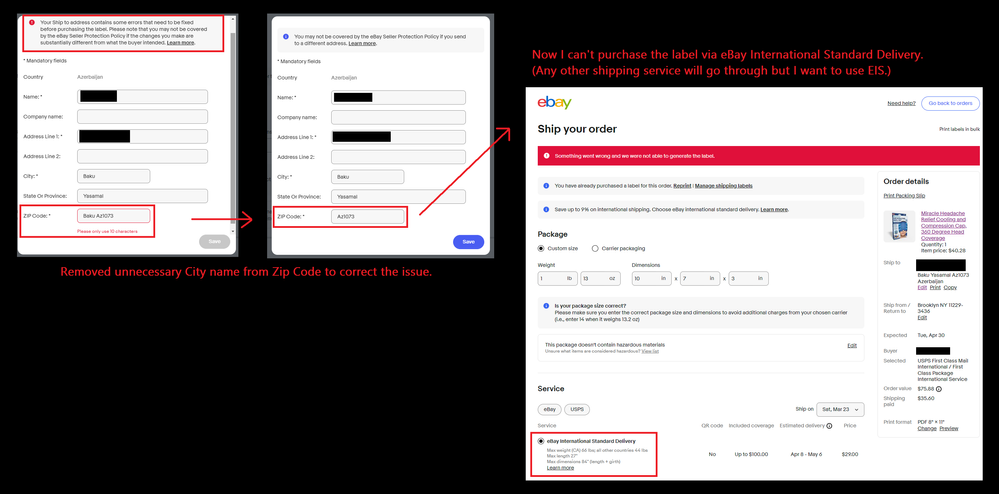- Community
- Seller News
- Buying & Selling
- Product Categories
- eBay Groups
- eBay Categories
- Antiques
- Art
- Automotive (eBay Motors)
- Books
- Business & Industrial
- Cameras & Photo
- Clothing, Shoes & Accessories
- Coins & Paper Money
- Collectibles
- Computers, Tablets & Networking
- Consumer Electronics
- Crafts
- Dolls & Bears
- Entertainment Memorabilla
- Gift Cards & Coupons
- Health & Beauty
- Home & Garden
- Jewelry
- Music
- Pottery & Glass
- Specialty Services
- Sports Mem, Cards & Fan Shop
- Stamps
- Toys & Hobbies
- Travel
- Business Insights
- Regional Groups
- Special Interest Groups
- Developer Forums
- Traditional APIs: Orders, resolutions and feedback
- Traditional APIs: Search
- Traditional APIs: Selling
- eBay APIs: Talk to your fellow developers
- eBay APIs: SDKs
- Token, Messaging, Sandbox related issues
- APIs Feedback, Comments and Suggestions
- RESTful Sell APIs: Account, Inventory, Catalog and Compliance
- RESTful Sell APIs: Fulfillment
- RESTful Sell APIs: Marketing, Analytics, Metadata
- Post Order APIs - Cancellation
- Post Order APIs - Inquiry, Case Management
- Post Order APIs - Return
- RESTful Buy APIs: Browse
- RESTful Buy APIs: Order, Offer
- Promoted Listings Advanced
- Seller Meeting Leaders
- View Item Redesign Updates
- eBay Categories
- Community Info
- Events
- Podcasts
- eBay Community
- Buying & Selling
- Report eBay Technical Issues
- "Something went wrong and we were not able to gene...
- Subscribe to RSS Feed
- Mark Topic as New
- Mark Topic as Read
- Float this Topic for Current User
- Bookmark
- Subscribe
- Mute
- Printer Friendly Page
"Something went wrong and we were not able to generate the label."
- Mark as New
- Bookmark
- Subscribe
- Mute
- Subscribe to RSS Feed
- Permalink
- Report Inappropriate Content
03-23-2024 02:07 PM - edited 03-23-2024 02:24 PM
To preface, this issue seems to only apply for shipments using eBay's International Delivery Service.
I experience this issue once or twice daily on average with international orders and 9 times out of 10 I am forced to opt for USPS First Class Mail International to get around it at the expense of an additional 5$ in shipping. This vague "Something went wrong" error is a real nuisance to international sellers. It has been around since at least March of 2021 as has been reported here on The eBay Community.
In this particular case above, the error message comes about due to the buyer's zip code being past the allowed length of 10 characters as the buyer has included the city 'Baku' into the zip code field. The logical step is to remove 'Baku' from the zip code field and place it into the city field where it belongs, however, upon doing so I am no longer allowed to purchase the label via EIS. Luckily in this case I was able to get around the error by leaving the city in the zip code field and simply removing the extra space between Baku and Az1073 but this was a rare situation where I was able to get around the error.
Usually the edit(s) needed are too drastic to get around this error message. Other times it is not even the address that's at fault. Once it was that the dimensions were too small. Another time it seemed to be the item's category. The ambiguity of this error message results in frustration, lower profit margins due to needing to opt for more expensive shipping options, loss of sales entirely due to needing to cancel orders entirely at times if there are no economical shipping alternatives (items over 4 lbs), as well as an unnecessary loss of productivity trying to decipher the reason's for it.
It would be vastly helpful if this error message was more descript but also there is the real issue facing international sellers where many times (international buyers in particular) do not correctly enter their shipping information requiring drastic revisions on the sellers part. For example the other day I had an order from Saudi Arabia. The buyer's shipping address only contained their City, Country and Zip Code which they placed into the 'Address Line 1' field. I contacted the buyer and asked them for the missing information which they provided but upon adding the missing details into the buyers address I was no longer able to purchase the label via eBay International Shipping. My only options at that point are to either ship such orders via USPS First Class Mail International or cancel the transaction and hope that the buyer will correct their address and re-order it anew.
I personally do not mind running the risk of "not being covered by the eBay Seller Protection Policy" by drastically editing addresses when absolutely necessary as I would only do so after consulting with the buyer first and would always have the eBay message center correspondence as evidence that the buyer specified the revised address information.
"Something went wrong and we were not able to generate the label."
- Mark as New
- Bookmark
- Subscribe
- Mute
- Subscribe to RSS Feed
- Permalink
- Report Inappropriate Content
03-23-2024 02:20 PM
That's not how eBay International Shipping works.
If you are signed up for EIS (and you may not be), the mailing address is either in Glendale Heights, IL or another address in Los Angeles. These are the main addresses for the EIS shipping hubs.
The only differences on the address labels will be the buyer's name, plus an assortment of EIS codes.
All of those forms which you have displayed have nothing to do with eBay International Shipping.
"Something went wrong and we were not able to generate the label."
- Mark as New
- Bookmark
- Subscribe
- Mute
- Subscribe to RSS Feed
- Permalink
- Report Inappropriate Content
03-23-2024 02:24 PM
I must be confusing eBay International Shipping with eBay International Standard Delivery then. My issue pertains to the latter.
"Something went wrong and we were not able to generate the label."
- Mark as New
- Bookmark
- Subscribe
- Mute
- Subscribe to RSS Feed
- Permalink
- Report Inappropriate Content
03-23-2024 02:35 PM
Ah -- there's the problem!
In July 2023, eBay International Standard Delivery was discontinued.
It was replaced by eBay International Shipping, which provides much fewer headaches for the seller, and is much for seller-friendly.
Here's the info:
"Something went wrong and we were not able to generate the label."
- Mark as New
- Bookmark
- Subscribe
- Mute
- Subscribe to RSS Feed
- Permalink
- Report Inappropriate Content
03-23-2024 03:05 PM
I also noticed the "selected" service was NOT ebay International standard (which is no longer), but it is USPS First Class International (in the right column).....
So, if you tried to use the non existent service, it will give you an error...
could the big red notice say that...?? it probably could/should....
"Something went wrong and we were not able to generate the label."
- Mark as New
- Bookmark
- Subscribe
- Mute
- Subscribe to RSS Feed
- Permalink
- Report Inappropriate Content
03-23-2024 03:09 PM - edited 03-23-2024 03:10 PM
Oh, hmmm.. I had to opt out of EIS when it first rolled out because my main listing category 'Health & Beauty' was part of the restricted categories list at the time in it's entirety. Reviewing the link you've provided, it seems like this has since been amended to only include the 'Fragrances ' sub-category. I'll have to give EIS another shot. It would alleviate so much headaches. Thanks.
"Something went wrong and we were not able to generate the label."
- Mark as New
- Bookmark
- Subscribe
- Mute
- Subscribe to RSS Feed
- Permalink
- Report Inappropriate Content
03-27-2024 12:07 AM - edited 03-27-2024 01:01 AM
Got the issue again today. Buyer lives in Hong Kong and left the Zip Code field blank yet I am not allowed to purchase the label until I enter a Zip Code. Quick Google search explained that Hong Kong does not have a postal code system and that the Zip Code should be set to 0, 00, 000, 0000, 00000 when shipping to Hong Kong. Upon trying to set any of those Zip Code's I am met with the "Something went wrong and we were not able to generate the label" error again.
This is a bug and should be resolved. Either allow sellers to modify shipping addresses unrestricted and let us take the hit with risking our seller's protection by doing so (there's a warning for this after all) or do not allow users to leave blank fields when setting up their shipping addresses.
Edit: I found some information from another seller:
"Try 999077 for the postal code; this is the internal code for Hong Kong once your package reaches mainland China. (Tried this, didn't work)
Half of my HK customers do not use ZIP codes. I have been shipping there for many years. International shipping is a problem with HK because of the formatting issue.
Pitney Bowes is the one that rejects the shipping label. They should be in charge of eBay's addresses.
I used to go straight to PayPal and print problem labels there, the system is still PB bit it can be manipulated differently than eBay shipping.
Now that I am on MP I have to use PayPal Ship Now to get things done when eBay shipping says no go.
Malaysia is another one with format issues as well."
So this seems to be an issue with the level of manipulation eBay allows sellers with the label generation platform (Pitney Bowes)? If so, then this bug should be an easy fix on eBay's end by adjusting some settings in the API (I'm assuming.)
As an aside, I tried opting back into eIS again but all my main categories are still entirely restricted from visibility so for now my only solution is to resort to eBay International Standard Delivery and USPS.
"Something went wrong and we were not able to generate the label."
- Mark as New
- Bookmark
- Subscribe
- Mute
- Subscribe to RSS Feed
- Permalink
- Report Inappropriate Content
04-24-2024 11:28 AM
For the record, I ran into this issue today for a domestic (PA) address.
The fix was simple.
I removed the "plus-four" on the zip code. Instead of shipping to #####-####, I edited the address to be #####.
This fixed the problem instantly.